Announcing vector streaming search: AI assistants at scale without breaking the bank

Photo by Marc Sendra Martorell on Unsplash
If you are using a large language model to build a personal assistant you often need to give it access to personal data such as email, documents or images. This is usually done by indexing the vectors in a vector database and retrieving by approximate nearest neighbor (ANN) search.
In this post we’ll explain why this is not a good solution for personal data and introduce an alternative which is an order of magnitude cheaper while actually solving the problem: Vector streaming search.
Let’s just build an ANN index?
Let’s say you’re building a personal assistant who’s working with personal data averaging 10k documents per user, and that you want to scale to a million users - that is 10B documents. And let’s say you are using typical cost-effective embeddings of 384 bfloat16s - 768 bytes per document. How efficient can we make this in a vector database?
Let’s try to handle it the normal way by maintaining a global (but sharded) approximate nearest neighbor vector index. Queries will need to calculate distances for vectors in a random access pattern as they are found in the index, which means they’ll need to be in memory to deliver interactive latency. Here, we need 10B * 768 bytes = 7.68 Tb of memory for the vector, plus about 20% for the vector index for a total of about 9.2 Tb memory to store a single copy of the data. In practice though you need two copies to be able to deliver a user’s data reliably, some headroom for other in-memory data (say 10%), and about 35% headroom for working memory. This gives a grand total of 9.2 * 2 * 1.1 / 0.65 = 31Tb.
If we use nodes with 128Gb memory that works out to 31Tb / 128Gb = 242 nodes. On AWS, we can use i4i.4xlarge nodes at a cost of about $33 per node per day, so our total cost becomes 242 * 33 = $8000 per day.
Hefty, but at least we get a great solution right? Well, not really.
The A in ANN stands for approximate - the results from an ANN index will be missing some documents, including likely some of the very best ones. That is often fine when working with global data, but is it really acceptable to miss the one crucial mail, photo or document the user needs to complete some task correctly?
In addition - ANN indexes shine when most of the vectors in the data are eligible for a given query, that is when query filters are weak. But here we need to filter on the user’s own data, so our filter is very strong indeed and our queries will be quite expensive despite all the effort of building the index. In fact it would be cheaper to not make use of the index at all (which is what Vespa would automatically do when given these queries).
Lastly, there’s write speed. A realistic speed here is about 8k inserts per node per second. Since we have 2 * 10B/242 = 82 M documents per node that means it will take about 82M/(8k * 3600) = 2.8 hours to feed the entire data set even though we have this massive amount of powerful nodes.
To recap, this solution has four problems as shown in this table:
| Regular ANN for personal data | |
|---|---|
| ❌ Cost | All the vectors must be in memory, which becomes very expensive. |
| ❌ Coverage | ANN doesn’t find all the best matches, problematic with personal data. |
| ❌ Query performance | Queries are expensive to the point of making an ANN index moot. |
| ❌ Write performance | Writing the data set is slow. |
Can we do better?
Let’s consider some alternatives.
The first observation to make is that we are building a global index capable of searching all user’s data at once, but we are not actually using this capability since we always search in the context of a single user. So, could we build a single ANN index per user instead?
This actually makes the ANN indexes useful since there is no user filter. However, the other three problems remain.
| ANN (approximate nearest neighbor) for personal data | |
|---|---|
| ❌ Cost | All the vectors must be in memory, which becomes very expensive. |
| ❌ Coverage | ANN doesn’t find all the best matches, problematic with personal data. |
| ✅ Query performance | One index per user makes queries cheap. |
| ❌ Write performance | Writing the data set is slow. |
Can we drop the ANN index and do vector calculations brute force? This is actually not such a bad option (and Vespa trivially supports it). Since each user has a limited number of documents, there is no problem getting good latency by brute forcing over a user’s vectors. However, we still store all the vectors in memory so the cost problem remains.
| NN (exact nearest neighbor) for personal data | |
|---|---|
| ❌ Cost | All the vectors must be in memory, which becomes very expensive. |
| ✅ Coverage | All the best matches are guaranteed to be found. |
| ✅ Query performance | Cheap enough: One user’s data is a small subset of a node’s data. |
| ✅ Write performance | Writing data is an order of magnitude faster than with ANN. |
Can we avoid the memory cost? Vespa provides an option to mark vectors paged, meaning portions of the data will be swapped out to disk. However, since this vector store is not localizing the data of each user we still need a good fraction of the data in memory to stay responsive, and even so both query and write speed will suffer.
| NN (exact nearest neighbor) with paged vectors for personal data | |
|---|---|
| 🟡 Cost | A significant fraction of data must be in memory. |
| ✅ Coverage | All the best matches are guaranteed to be found. |
| 🟡 Query performance | Reading vectors from disk with random access is slow. |
| ✅ Write performance | Writing data is an order of magnitude faster than with ANN. |
Can we do even better, by localizing the vector data of each user and so avoid the egregious memory cost altogether while keeping good performance? Yes, with Vespa’s new vector streaming search you can!
The solution: Vector streaming search
Vespa’s streaming search solution lets you make the user id a part of the document id so that Vespa can use it to co-locate the data of each user on a small set of nodes and on the same chunk of disk. This allows you to do searches over a user’s data with low latency without keeping any user’s data in memory nor paying the cost of managing indexes at all.
This mode has been available for a long time for text and metadata search, and we have now extended it to support vectors and tensors as well, both for search and ranking.
With this mode you can store billions of user vectors, along other data, on each node without running out of memory, write it at a very high throughput thanks to Vespa’s log data store, and run queries with:
- High throughput: Data is co-located on disk, or in memory buffers for recently written data.
- Low latency regardless user data size: Vespa will, in addition to co-locating a user’s data, also automatically spread it over a sufficient number of nodes to bound query latency.
In addition you’ll see about an order of magnitude higher write throughput per node than with a vector indexing solution.
The resource driving cost instead moves to disk I/O capacity, which is what makes streaming so much cheaper. To compare with our initial solution which required 242 128Gb nodes - streaming requires 45b to be stored in memory per document so we’ll be able to cram about 128Gb / 45 * 0.65 = 1.84 B documents on each node. We can then fit two copies of the 10B document corpus on 20B / 1.84B = 11 nodes.
Quite a reduction! In a very successful application you may want a little more to deliver sufficient query capacity (see the performance case study below), but this is the kind of savings you’ll see for real production systems.
| Vector streaming search for personal data | |
|---|---|
| ✅ Cost | No vector data (or other document data) must be in memory. |
| ✅ Coverage | All the best matches are guaranteed to be found. |
| ✅ Query performance | Localized disk reads are fast. |
| ✅ Write performance | Writing data is faster even with less than 1/20 of the nodes. |
You can also combine vector streaming search with regular text search and metadata search with little additional cost, and with advanced machine-learned ranking on the content nodes. These are features you’ll also need if you want to create an application that gives users high quality responses.
How to use streaming search
To use streaming search in your application, make these changes to it:
- Set streaming search mode for the document type in services.xml:
<documents>
<document type="my-document-type" mode="streaming" />
</documents>
- Feed documents with ids that includes the user id of each document by
setting the group value on ids. Id’s will then be on the form
id:myNamespace:myType:g=myUserid:myLocalIdwhere the g=myUserId is new. - Set the user id to search on each query by setting the parameter streaming.groupname to the user id.
See the streaming search documentation for more details, and try out the vector streaming search sample application to get started.
Performance case study
To measure the performance of Vespa’s vector streaming search we deployed a modified version of the nearest neighbor streaming performance test to Vespa Cloud. We changed the node resources and count for container and content nodes to fit the large scale use case.
The dataset used is generated and consists of 48B documents, spread across 3.7M users. The average number of documents per user is around 13000, and the document user distribution is as follows:
| Documents per user | Percentage of users |
|---|---|
| 100 | 35% |
| 1000 | 28% |
| 10000 | 22% |
| 50000 | 10% |
| 100000 | 5% |
We used 20 content nodes with the following settings to store around 2.4B documents per content node (redundancy=1). These nodes equate to the AWS i4i.4xlarge instance with 1 3750Gb AWS Nitro local SSD disk.
<nodes deploy:environment="perf" count="20">
<resources vcpu="16" memory="128Gb" disk="3750Gb" storage-type="local" architecture="x86_64"/>
</nodes>
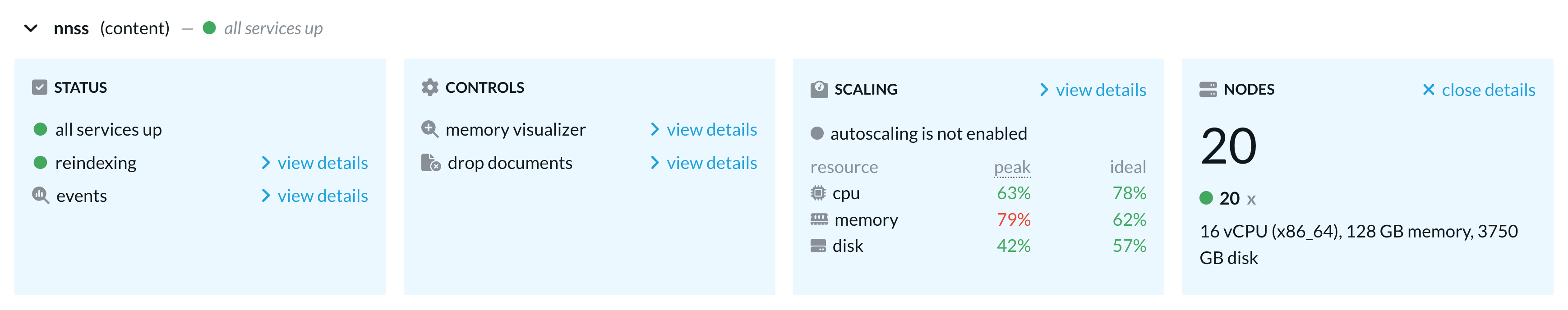
We used the following settings for container nodes. The node count was adjusted based on the particular test to run.
These nodes equate to the AWS Graviton 2 c6g.2xlarge instance.
<nodes deploy:environment="perf" count="32">
<resources
vcpu="8"
memory="16Gb"
disk="20Gb"
storage-type="remote"
architecture="arm64"/>
</nodes>
Feeding performance
The schema in the application has two fields:
field id type longfield embedding type tensor<bfloat16>(x[384])
The embeddings are randomly generated by a document processor while feeding the documents. In total each document is around 800 bytes, including the document id. Example document put for user with id 10000021:
{
"put":"id:test:test:g=10000021:81",
"fields":{
"id":81,
"embedding":[
0.424140,0.663390,
..,
0.261550,0.860670
]
}
}
To feed the dataset we used three instances of Vespa CLI running in parallel on a non-AWS machine in the same geographic region (us east). This machine has 48 CPUs and 256Gb of memory, and used between 40 and 48 CPU cores during feeding. The total feed throughput was around 300k documents per second, and the total feed time was around 45 hours.
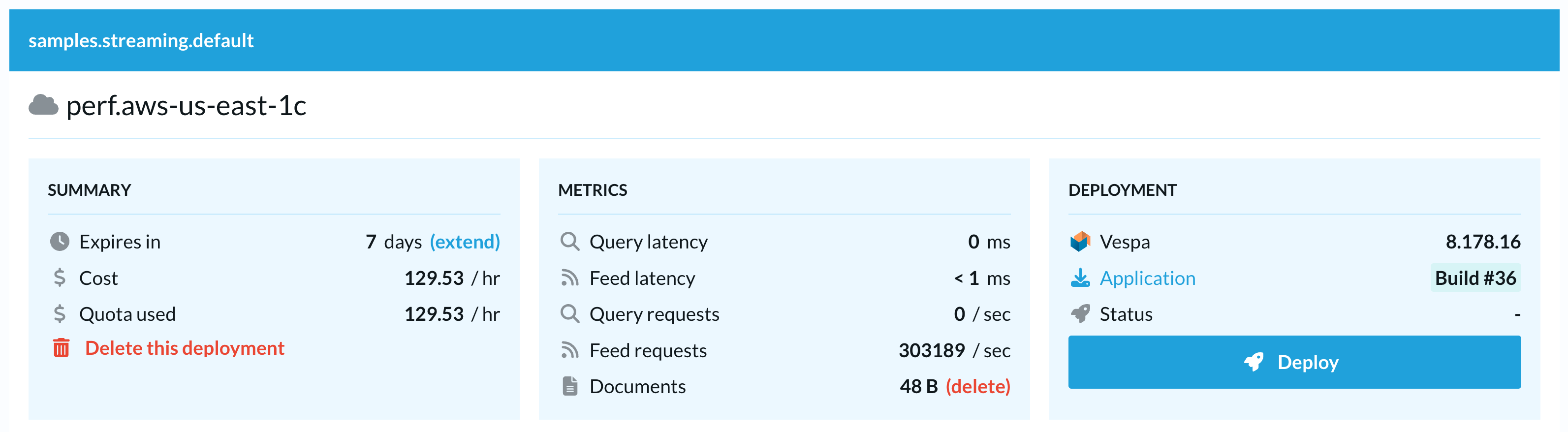
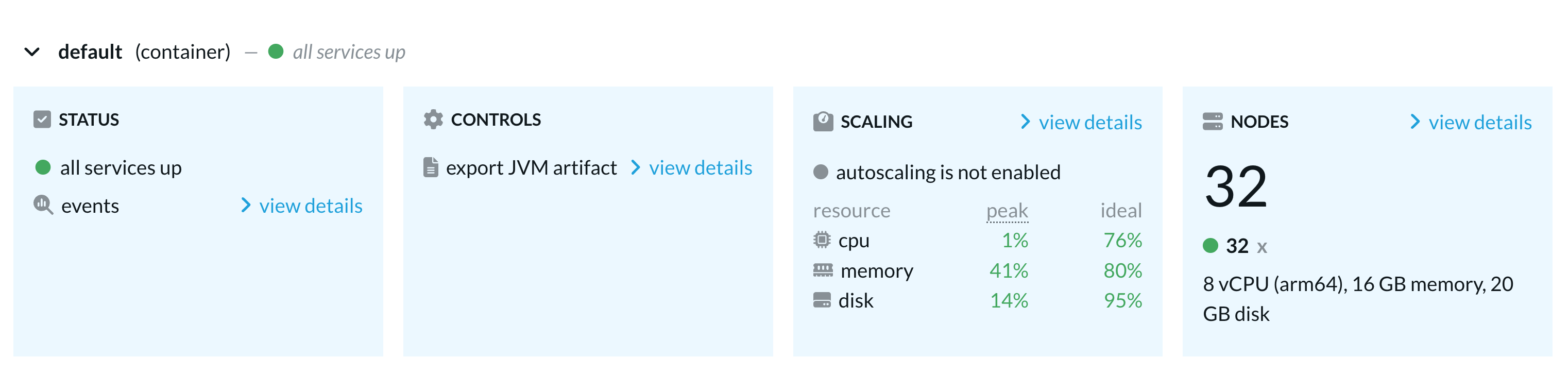
Query performance
To analyze query performance we focused on users with 1k, 10k, 50k and 100k documents each. For each of these four groups we drew between 160k and 640k random user ids to generate query files with 10k queries each. Each query uses the nearestNeighbor query operator to perform an exact nearest neighbor search over all documents for a given user. Example query for user with id 10000021:
yql=select * from sources * where {targetHits:10}nearestNeighbor(embedding,qemb)
&input.query(qemb)=[...]
&streaming.groupname=10000021
&ranking.profile=default
&presentation.summary=minimal
&hits=10
This query returns the 10 closest documents according to the angular distance between the document embeddings and the query embedding. See how the default ranking profile is defined in the schema. The minimal summary class ensures that only the id field of each document is returned in the document summary. The query embedding is generated at random when creating the query files.
To measure query latency and throughput we used vespa-fbench from an AWS Graviton 2 c6g.2xlarge instance in the same zone as the deployed application (perf.aws-us-east-1c). Each of the four “documents per user” groups were tested. The following table and graph show the results from users with 10k documents each, around 8 Mb of data per user. The application was deployed with 4 container nodes for this test.
| Clients | Average latency (ms) | 99 percentile (ms) | QPS | Disk Read (MB/s) | CPU usage (cores) |
|---|---|---|---|---|---|
| 1 | 10.2 | 15.1 | 98 | 35 | 0.3 |
| 2 | 10.1 | 15.7 | 198 | 80 | 0.6 |
| 4 | 10.1 | 16.3 | 393 | 150 | 1.0 |
| 8 | 10.5 | 17.2 | 761 | 300 | 1.9 |
| 16 | 12.0 | 20.7 | 1,332 | 520 | 3.5 |
| 32 | 15.5 | 31.7 | 2,058 | 810 | 5.8 |
| 64 | 24.3 | 75.0 | 2,627 | 1,050 | 7.5 |
| 128 | 46.9 | 106.1 | 2,719 | 1,060 | 8.3 |
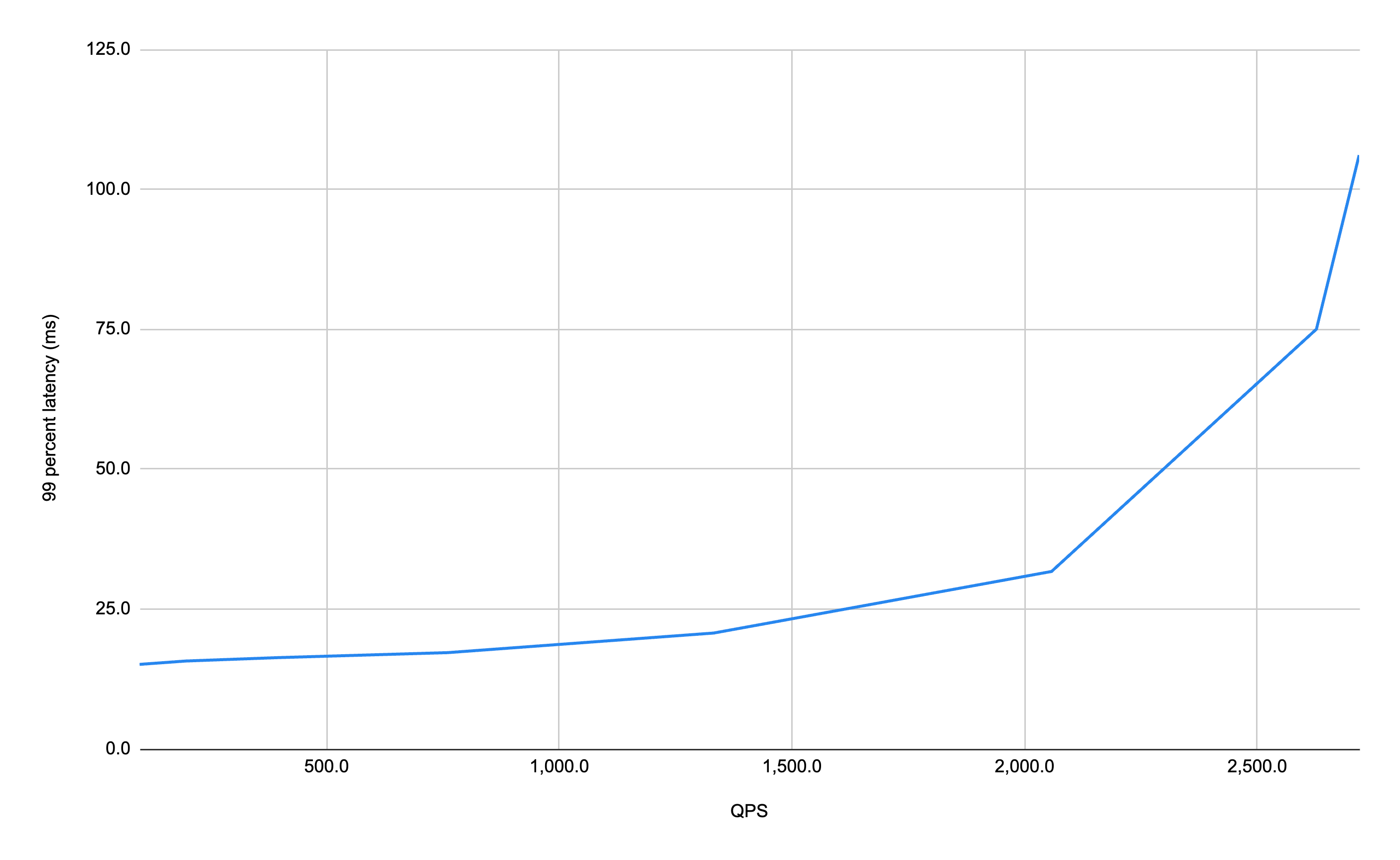
This shows that we start reaching the bottleneck of the disks on the content nodes when reading around 1Gb / sec per content node.
However, the sweet spot QPS is around 2000, with an average query latency of 15ms when reading around 800Mb / sec per content node.
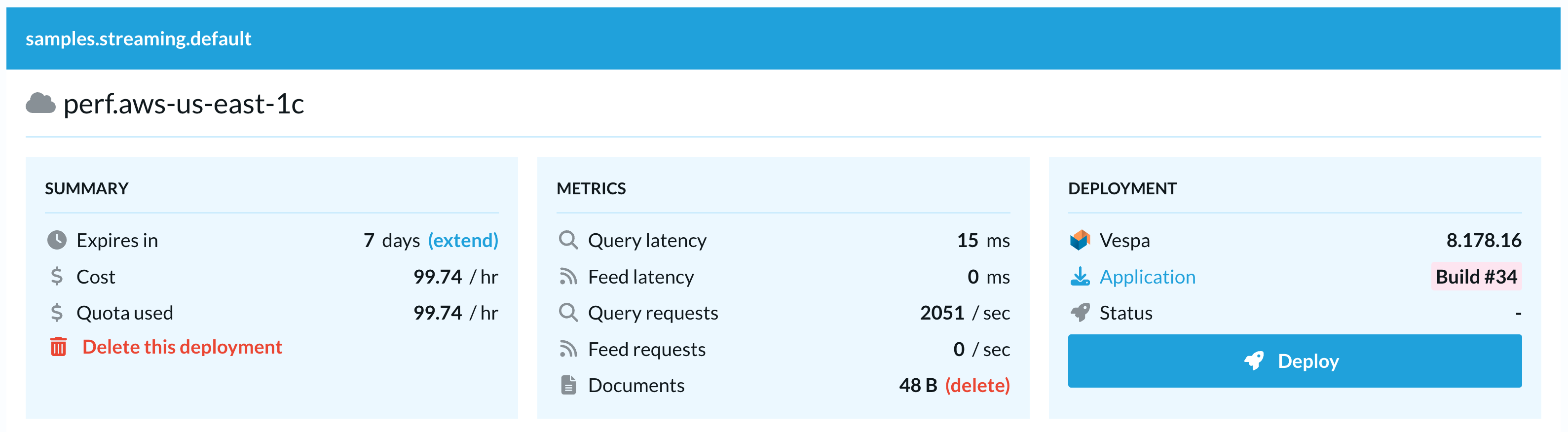
The results are similar for users with 1k, 50k and 100k documents each.
The bottleneck is the read speed of the disk of the content nodes,
and the performance scales linearly with the number of documents per user.
| Documents per user | Sweet spot QPS | 99 percent latency (ms) | Average query latency (ms) | Disk Read (MB/s) | Container nodes |
|---|---|---|---|---|---|
| 1000 | 19100 | 23 | 13 | 780 | 16 |
| 10000 | 2000 | 32 | 15 | 810 | 4 |
| 50000 | 365 | 44 | 22 | 710 | 1 |
| 100000 | 230 | 76 | 35 | 890 | 1 |
How to scale vector streaming search
Based on the results in the previous section we observe that a sweet spot QPS is achieved when reading around 800Mb / sec from the disk per content node. This uses 6 CPU cores per content node. With this we can calculate the theoretical QPS of a given dataset.
The example used earlier in this blog post has 10B documents across 1M users. We concluded that 11 content nodes are needed to store two copies of these documents. With a document size of 800b, each content node is able to read around 1M documents / sec from disk, in total 11M documents / sec. Each user has 10k documents, so the total QPS is 11M/10k = 1100. The query capacity scales linearly with the number of content nodes, so to handle a higher load, add more nodes.
Key takeaways
If you want to do vector search over personal data, the ANN indexes usually offered by vector databases are a poor solution because of their high cost and inability to surface all of the user’s most relevant data. By using Vespa’s vector streaming search you reduce cost by an order of magnitude while getting all the user’s relevant data. In addition, you can combine this solution with metadata search, hybrid text search, advanced relevance and grouping with little additional cost.
Try it out now by cloning the open source vector streaming search sample application. Run it yourself on Vespa 8.181.15 or higher, or deploy it for free on the Vespa Cloud.